In 2024, text-to-speech (TTS) technology has evolved into an indispensable tool for content creators, educators, and even casual users. As AI continues to reshape digital landscapes, TTS offers immense potential for transforming text into human-like voiceovers. The demand for TTS tools has never been higher, and for good reason. While premium solutions dominate the market, a plethora of free tools exist that provide robust features. Understanding which tools are worth your time is essential for maximizing productivity and enhancing your content.
- Understanding Text-to-Speech Technology
- Criteria for Evaluating TTS Tools
- Tool #1: Google Text-to-Speech
- Tool #2: Microsoft Azure Cognitive Services
- Tool #3: Natural Reader
- Tool #4: IBM Watson Text-to-Speech
- Tool #5: Balabolka
- Tool #6: Voice Dream Reader
- Tool #7: Amazon Polly
- Tool #8: Murf.ai
- Tool #9: Capti Voice
- Tool #10: Speechelo
- Comparing the Top 10 Tools: A Comprehensive Overview
- How to Choose the Right Tool for Your Needs
- The Future of TTS Technology
- TTS and Accessibility
- Best Practices for Using TTS Tools Effectively
- The Impact of Free TTS Tools on Content Creation
- Conclusion
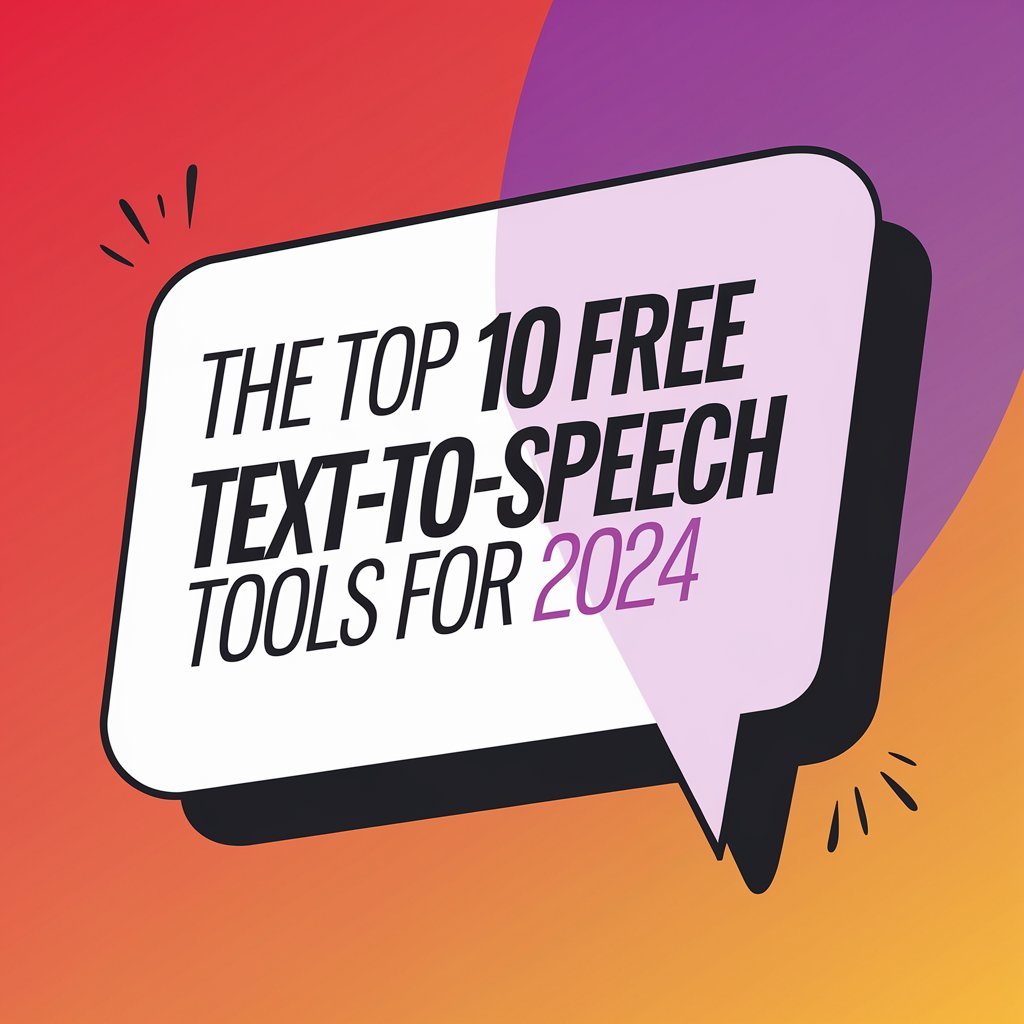
Understanding Text-to-Speech Technology
Text-to-speech technology has made great strides in recent years. What once produced robotic, stilted voices has now transformed into an experience that sounds nearly indistinguishable from a real person speaking. This leap in voice quality has opened new doors for a variety of applications—from accessibility tools to entertainment content creation.
Evolution of TTS: From Monotone to Lifelike Voices
Early versions of TTS were criticized for their mechanical, emotionless delivery. Today, TTS engines use deep learning and AI to analyze speech patterns, allowing for natural inflections and cadences. This evolution enables users to produce speeches, narrations, and audio content that engage and captivate audiences.
Key Benefits of Using TTS for Everyday Tasks
The rise of TTS technology offers a range of practical benefits, especially for multitasking. With TTS, users can convert written content into audio, making it easier to consume while on the move, during workouts, or even while doing household chores. For professionals, TTS enhances workflow by reading out long reports or emails, freeing up their hands for other tasks.
Criteria for Evaluating TTS Tools
With so many tools available, it’s important to understand the key criteria for selecting the right TTS software. The main factors include voice quality, ease of use, language support, versatility, and integration capabilities.
Voice Quality: The Key to an Engaging Experience
The richness and clarity of a voice can make or break a TTS experience. High-quality voices that mimic natural human speech are preferable, as they prevent listener fatigue and increase engagement.
Ease of Use: Intuitive Interfaces Matter
While some TTS tools cater to developers and professionals, many users seek simple, plug-and-play solutions. An intuitive interface ensures that even those without technical knowledge can make the most out of a TTS program.
Language Support: Reaching a Global Audience
The best TTS tools offer multilingual support, catering to users from diverse backgrounds. This expands accessibility for non-native speakers and broadens the reach of any content produced.
Versatility: Beyond Simple Text Conversion
Many TTS tools offer additional features like voice speed control, emotion-infused speech, and background music integration, enhancing the final output’s richness and depth.
Integration with Other Tools: Expanding Functionality
An ideal TTS solution integrates seamlessly with other productivity tools, including cloud storage platforms, text editors, or multimedia software, making the workflow smoother and more efficient.
Tool #1: Google Text-to-Speech
Google’s TTS tool remains a leading choice, primarily due to its deep integration with Android devices. Offering a variety of voices in multiple languages, Google TTS is free, efficient, and easy to use.
Pros: Seamless Integration with Android Devices
Google TTS works flawlessly with any Android-powered device, offering a highly convenient experience for mobile users who need real-time speech conversion.
Cons: Limited Customization Options
While Google TTS performs well for basic needs, its customization features are minimal, making it less suitable for those who require greater control over voice modulation.
Best Use Cases: Personal and Mobile Device Usage
This tool is best suited for personal tasks such as reading eBooks aloud or converting text messages into speech while on the go.
Tool #2: Microsoft Azure Cognitive Services
Microsoft’s Azure Cognitive Services represents a significant leap in TTS technology, featuring AI-powered voices that sound remarkably lifelike.
Pros: High-Quality Voices with Natural Cadence
Azure’s speech synthesis uses cutting-edge AI, resulting in voices that not only sound human but are capable of expressing emotion and subtle nuances in speech.
Cons: Complex Setup for Non-Developers
The complexity of setting up Azure can be a barrier for non-technical users, as it requires navigating Microsoft’s cloud services.
Best Use Cases: Professional and Corporate Environments
Given its precision and high-quality output, Azure is ideal for businesses, corporate environments, and professional content creators looking to elevate their projects.
Tool #3: Natural Reader
Natural Reader offers both free and premium versions, making it a popular choice for users at different levels of need.
Pros: User-Friendly Interface for Beginners
The platform is intuitive, with drag-and-drop functionality, making it accessible for users of all skill levels.
Cons: Limited Voices in Free Version
The free version offers fewer voice options, which may restrict users who want a wider selection of accents or vocal styles.
Best Use Cases: Educational and Learning Purposes
Natural Reader is often used in educational settings, where students and teachers benefit from converting text into engaging audio learning materials.
Tool #4: IBM Watson Text-to-Speech
IBM’s Watson TTS tool uses AI to generate clear and crisp voiceovers, supporting multiple languages and customizable options.
Pros: Powerful AI Enhances Speech Clarity
Watson’s AI-backed voice synthesis provides crystal-clear speech with detailed intonation, making it ideal for professional presentations.
Cons: Limited Customization in the Free Tier
IBM’s free version offers basic features, with more advanced options, such as emotional tone control, reserved for paid users.
Best Use Cases: Research and Academic Applications
Due to Watson’s precision and clear output, it’s particularly useful in academic and research settings where speech clarity is paramount.
Tool #5: Balabolka
Balabolka is a versatile TTS tool, offering offline functionality and support for a variety of file formats.
Pros: Offline Functionality and Broad File Support
This tool can be used without an internet connection, making it ideal for situations where online access is limited. It also supports a wide range of file types, including DOCX, PDF, and EPUB.
Cons: Dated Interface Aesthetics
While functional, Balabolka’s user interface feels outdated, which may detract from the overall user experience.
Best Use Cases: Content Creation and Audiobook Conversion
Balabolka shines in content creation, particularly when converting long-form content into audiobook format.
Tool #6: Voice Dream Reader
Voice Dream Reader focuses on accessibility, offering features specifically designed for individuals with dyslexia or visual impairments.
Pros: Excellent for Accessibility and Dyslexia Support
Its attention to accessibility features, such as dyslexia-friendly fonts and an easy-to-navigate interface, makes it an invaluable tool for people with learning difficulties.
Cons: Limited Free Features
The free version of Voice Dream Reader has fewer voices and customization options compared to its paid counterpart.
Best Use Cases: Accessibility and Educational Settings
This tool is perfect for educators and students, particularly those who rely on TTS for overcoming reading challenges.
Tool #7: Amazon Polly
Amazon Polly offers cloud-based TTS solutions, leveraging Amazon Web Services (AWS) to deliver high-quality, human-like voices.
Pros: Broad Language Support with High-Quality Voices
Amazon Polly provides a wide array of voices in many languages, making it a leading choice for global content production.
Cons: Limited Free Quota in AWS
Amazon Polly operates on AWS’s usage-based pricing, with limited free quotas, which may lead to additional costs for heavy users.
Best Use Cases: Professional Presentations and Audiobooks
Amazon Polly is an excellent choice for creating polished audio presentations and high-quality audiobooks with a global audience in mind.
Tool #8: Murf.ai
Murf.ai offers customizable voiceovers with a strong focus on creative flexibility, perfect for marketers and content creators.
Pros: Customizable Voices for Enhanced Narration
Murf.ai allows users to modify voice tones, add pauses, and infuse emotion into the speech, resulting in highly personalized narration.
Cons: Restrictions in Free Tier
Many of the tool’s best features are locked behind a paywall, with the free tier offering limited voice options and exports.
Best Use Cases: Content Creation and Marketing Narratives
Murf.ai is ideal for creating promotional videos, YouTube narrations, and marketing content that requires unique and engaging voiceovers.
Tool #9: Capti Voice
Capti Voice blends TTS functionality with learning tools, providing an effective platform for language learners and educators.
Pros: Excellent for Language Learning and Dyslexia
Capti Voice integrates TTS with a comprehensive language learning platform, making it a go-to solution for educators and students alike.
Cons: Free Version Limitations
Like many TTS tools, Capti Voice restricts some features in its free version, which may limit its appeal to more advanced users.
Best Use Cases: Language Learning and Accessibility
This tool is an excellent option for anyone looking to improve language skills through TTS or for those needing accessible reading solutions.
Tool #10: Speechelo
Speechelo is an AI-powered TTS tool that specializes in creating engaging voiceovers for video content, marketing, and social media.
Pros: Engaging, Human-Like Voice Options
Speechelo excels in producing natural-sounding voices, perfect for use in YouTube videos, commercials, and other multimedia projects.
Cons: Watermarked Output in Free Version
Speechelo’s free version includes watermarked voice outputs, making it less appealing for users who need unbranded audio files.
Best Use Cases: Marketing Videos and YouTube Narrations
The tool is ideal for content creators who need quick, high-quality voiceovers for their visual projects, particularly in marketing and entertainment.
Comparing the Top 10 Tools: A Comprehensive Overview
Each of these tools offers unique strengths depending on the use case. For accessibility, Voice Dream Reader and Capti Voice stand out, while creators may find more versatility in Murf.ai and Speechelo. Corporate users will appreciate the sophistication of Microsoft Azure and Amazon Polly for high-quality presentations.
How to Choose the Right Tool for Your Needs
The choice of TTS tool largely depends on the user’s specific needs, be it accessibility, content creation, or professional output. Consider the importance of voice quality, customization, and platform compatibility before settling on a solution.
The Future of TTS Technology
TTS technology continues to evolve, with machine learning playing a key role in enhancing voice realism and expanding language support. We can expect future innovations to focus on more lifelike vocal characteristics and even more seamless integration with daily tasks.
TTS and Accessibility
TTS technology is an invaluable tool for individuals with disabilities, improving accessibility for those with visual impairments or learning disorders like dyslexia. It provides an alternative way to engage with content, making the digital world more inclusive.
Best Practices for Using TTS Tools Effectively
To avoid robotic-sounding outputs, always experiment with voice settings. Adjust the speed, tone, and emotion in the voices to create a natural flow, ensuring that your audience remains engaged from start to finish.
The Impact of Free TTS Tools on Content Creation
The rise of free TTS tools has democratized content creation, enabling individuals and small businesses to produce high-quality audio without breaking the bank. Whether it’s for podcasts, audiobooks, or video content, these tools are changing how creators work.
Conclusion
As we look ahead to 2024, the landscape of text-to-speech tools offers more options than ever before. Whether you’re a student, professional, or content creator, exploring these tools can unlock new levels of productivity and creativity. Embrace the power of these top free TTS solutions and find the one that suits your needs best.
