JSON (JavaScript Object Notation) has become the de facto standard for data interchange in our increasingly interconnected digital world. From API communications to web development frameworks, JSON facilitates the seamless transfer of structured data between systems. However, while its compact structure makes it ideal for machines, interpreting raw JSON can be daunting for human users. As a result, converting JSON into a more readable, text-based format has become essential for data analysts, developers, and decision-makers alike.
- What is JSON?
- Why Convert JSON to Text?
- The Challenges of Interpreting Raw JSON Data
- Benefits of Converting JSON to Text
- Methods for Converting JSON to Text
- Manual Parsing of JSON
- Automated JSON to Text Conversion Tools
- Tool 1: Python’s json Module
- Tool 2: JavaScript and JSON.stringify()
- Tool 3: Online Converters
- Tool 4: JSON to CSV Conversion for Tabular Data
- Common Pitfalls in JSON to Text Conversion
- Handling Nested Data Structures
- Converting JSON Arrays to Text
- Preserving Metadata During Conversion
- Integrating JSON to Text Conversion in Data Workflows
- Applications of Text-Based Data in Real-World Scenarios
- Future Trends in JSON Data Handling
- Conclusion: Simplifying Data for Broader Understanding
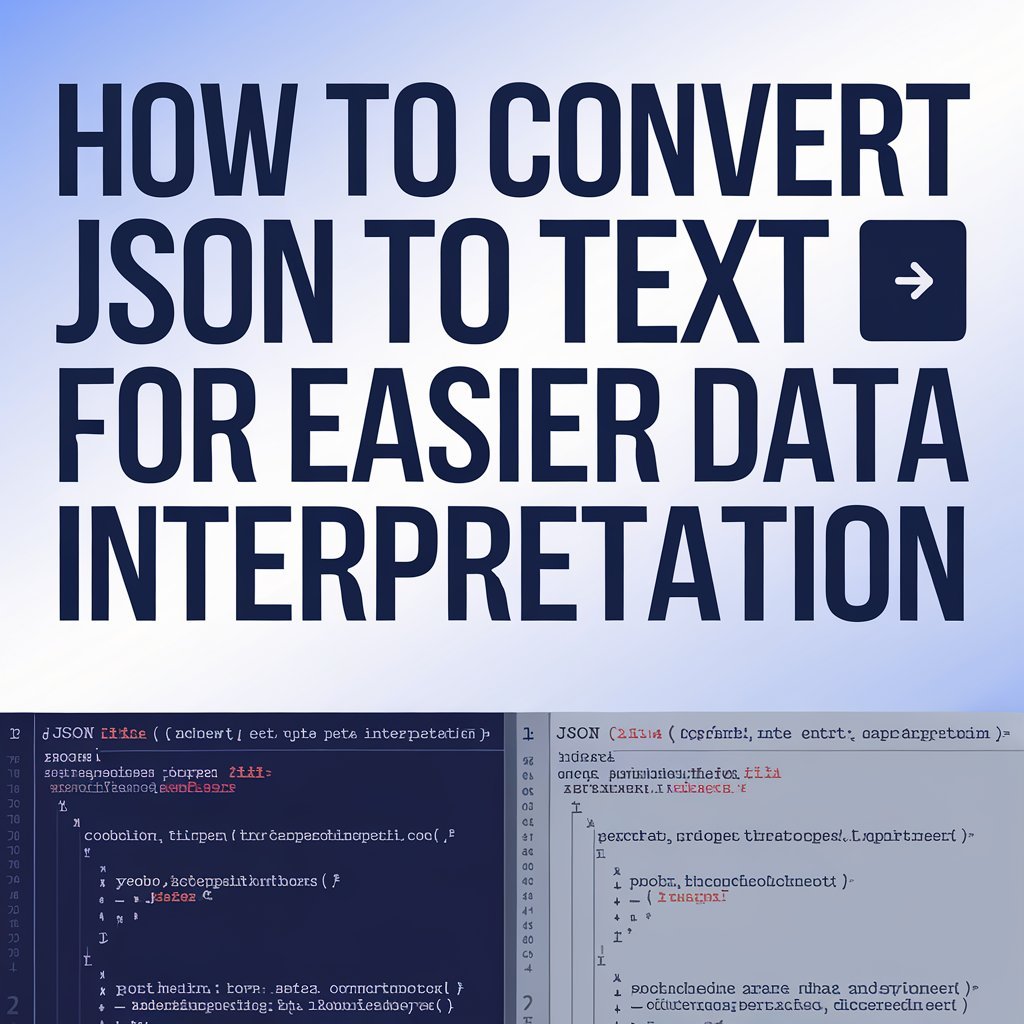
What is JSON?
JSON is a lightweight data format, easily recognizable by its key-value pairs and hierarchical structures. It is predominantly used to transfer data between a server and a web application. JSON’s format is simple, with elements such as objects, arrays, and strings arranged in a structured way that machines process efficiently. It is this very structure—while concise—that can make direct interpretation by humans more complex, particularly when dealing with deeply nested data sets.
Why Convert JSON to Text?
Converting JSON to text allows non-technical users to interact with data more intuitively. Instead of parsing through confusing layers of brackets, users receive clear, straightforward data points. This conversion is especially critical for business operations where stakeholders must understand key insights without being hindered by complex JSON structures. Whether for reporting, auditing, or data analysis, converting JSON into a readable format helps ensure swift, informed decision-making.
The Challenges of Interpreting Raw JSON Data
Raw JSON data, particularly from APIs or web services, often contains nested objects and arrays. This structure, while efficient for machines, can lead to confusion when interpreting the data manually. Without proper formatting, JSON files appear as a tangled web of curly braces and square brackets, making it difficult to quickly pinpoint relevant information. Additionally, large datasets can exacerbate this issue, leading to a cumbersome and time-consuming process for anyone trying to derive insights.
Benefits of Converting JSON to Text
Converting JSON into a text-based format solves many of these challenges by breaking down complex structures into digestible parts. This conversion promotes accessibility, allowing even non-technical users to engage with the data. Moreover, a text-based format ensures that data integration, whether into databases or spreadsheets, occurs smoothly and without unnecessary technical hurdles. Textual formats are also easier to manipulate, making it simpler to perform additional operations like filtering or sorting.
Methods for Converting JSON to Text
The choice of conversion method largely depends on the complexity of the data and the user’s familiarity with coding. Manual conversion is possible for smaller datasets but quickly becomes impractical for large-scale operations. Automated tools and scripts, on the other hand, offer efficiency and consistency, particularly when dealing with ongoing or repetitive tasks.
Manual Parsing of JSON
For those who prefer manual extraction, JSON can be converted to text by isolating key-value pairs and manually formatting them for clarity. Using simple text editors or scripting languages like Python can aid in the extraction process. While this approach offers precision, it can be tedious and is best reserved for small datasets or specific one-off conversions.
Automated JSON to Text Conversion Tools
Automated tools provide a quicker, more reliable approach. They can handle large datasets, offer customizable options, and ensure consistency in the converted output. These tools range from programming libraries to dedicated online converters that require minimal user input.
Tool 1: Python’s json Module
Python’s built-in json library is one of the most effective ways to convert JSON to text. With a few lines of code, users can load a JSON file and output its contents in a human-readable format. The library’s json.dumps() method ensures clean formatting, with options for indentation and sorting keys to further enhance readability.
Tool 2: JavaScript and JSON.stringify()
JavaScript provides a native method for converting JSON into a string format through JSON.stringify(). This method is particularly useful for web developers who need to manipulate JSON within web applications. It offers flexibility in formatting and is a powerful tool for creating text-based outputs from JSON objects directly within the browser environment.
Tool 3: Online Converters
Several online tools allow users to quickly convert JSON files to text without the need for coding. Websites like JSONLint and ConvertJSON offer simple interfaces where users can upload their JSON files and receive cleanly formatted text in return. While these tools are convenient for smaller datasets, they may struggle with more complex JSON structures or large-scale conversions.
Tool 4: JSON to CSV Conversion for Tabular Data
In scenarios where the JSON data is highly structured, such as when dealing with arrays of objects, converting JSON to CSV (Comma-Separated Values) can be a highly effective way to simplify interpretation. CSV files are easily digestible in spreadsheet software like Excel, enabling users to manipulate and analyze the data in a familiar format.
Common Pitfalls in JSON to Text Conversion
One of the primary challenges in converting JSON to text is ensuring that no data is lost during the conversion process. It’s easy to overlook nested objects or complex arrays, which can lead to incomplete or misleading outputs. Maintaining data integrity is critical, particularly when using automated tools that may not always handle edge cases or unique structures well.
Handling Nested Data Structures
When dealing with nested objects or arrays, the key to successful conversion lies in flattening the data without losing its meaning. This can be achieved through customized scripts or specialized tools that are designed to handle multi-level structures. Breaking down nested data into simpler, individual components ensures that the converted text remains coherent and usable.
Converting JSON Arrays to Text
Arrays present unique challenges during the conversion process. However, by systematically iterating over array elements and formatting them into clean, readable lists or tables, arrays can be converted without sacrificing the original structure. This ensures that all data points remain accessible and that no valuable information is lost during the transformation.
Preserving Metadata During Conversion
Metadata often holds critical information that can be lost during conversion if not handled properly. Preserving this metadata, such as timestamps, user IDs, or source details, ensures the converted text remains as valuable and informative as the original JSON file. Tools that allow customization of the conversion process can help ensure that all necessary metadata is retained.
Integrating JSON to Text Conversion in Data Workflows
Incorporating JSON to text conversion into broader data workflows can streamline data processing across industries. Whether integrated into business intelligence platforms, automated reporting systems, or database pipelines, the conversion process plays a crucial role in ensuring data flows seamlessly from source to insight.
Applications of Text-Based Data in Real-World Scenarios
Text-based data formats derived from JSON are widely used across industries. In finance, for instance, converting complex transactional JSON into text allows analysts to quickly interpret market trends. In healthcare, patient data stored in JSON can be converted into readable formats to enhance clinical decision-making. The versatility of text-based data ensures its continued relevance in a wide range of applications.
Future Trends in JSON Data Handling
As data grows in volume and complexity, JSON will likely evolve to accommodate more intricate structures. Alongside this evolution, new tools and methodologies for converting JSON into more accessible formats will emerge, ensuring that even the most complex datasets remain interpretable for users of all technical skill levels.
Conclusion: Simplifying Data for Broader Understanding
In today’s data-driven world, the ability to convert JSON into text is more than a technical skill; it’s an essential capability for making data accessible to a wider audience. By leveraging a combination of manual methods, automated tools, and best practices, organizations can ensure that their data remains both interpretable and actionable, regardless of its original format.
